

Department Editor-Name and Profile tab selected
With 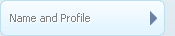 selected, the Department Editor features the following text and drop-down boxes:
selected, the Department Editor features the following text and drop-down boxes:
Name text box contains the name of the department.
Manager text box contains the name of the manager of the department.
Description text box contains a brief description of the department.
Map Data drop-down box allows a user to select the map dataset for the Department’s maps, such as World, USA, Canada, Africa, Middle East, etc.
Time Zone drop-down box features settings based on the region of the world where a user wants to target the Department.
Unit System drop-down box features a choice between Metric and Imperial when setting the way units will appear on the department’s screens.
Status drop-down box allows a user to set a status for the department, which can be either Active or Inactive.
External ID box can be used to type an ID that will link the Department to an outside system.
Tip: External ID is a user defined field. In the case of a Department, the External ID could be a department number.
 button can be clicked to save any changes made to the editor.
button can be clicked to save any changes made to the editor.
 button can be clicked to close the editor.
button can be clicked to close the editor.
More:
Department EditorName and Profile